|
Bacula - Install GUI based tool on Windows
2011/05/18 |
|
It's possible to install Bacula operation tool on Windows.
This example is the one on Windows 7.
|
|
| [1] | Download the tool for Windows from the site below. ⇒ http://www.bacula.org/en/?page=downloads |
| [2] | After downloading, Install it. |
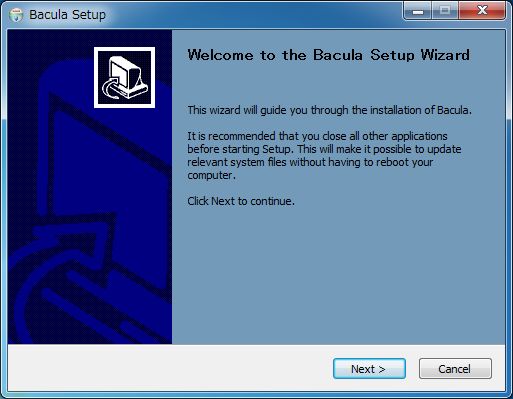
|
| [3] | During installation, following screen is shown, then select components you'd like to install. On this example, select only Consoles and go next. |
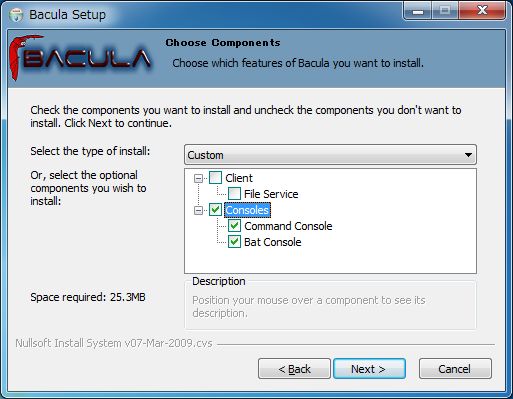
|
| [4] | Set Director Daemon's name and password, hostname or IP address like follows. After it, installation will finish. |
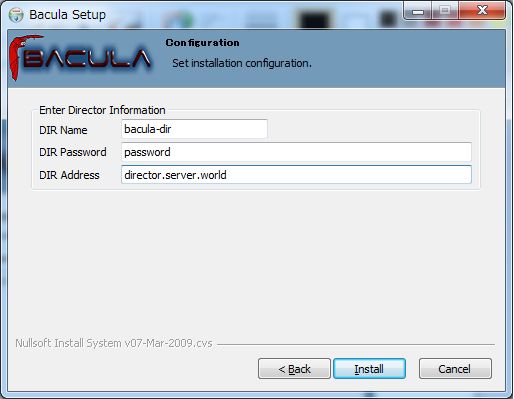
|
| [5] | Start "Bat" to click it on the start menu. "bconsole" is the same tool on Linux. |
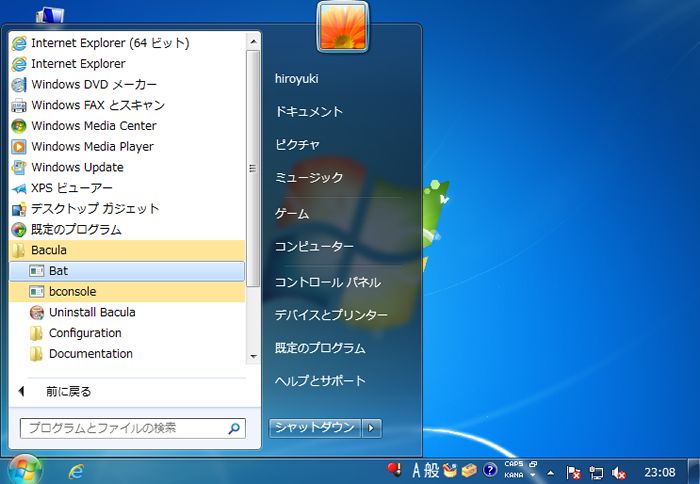
|
| [6] | It's the screen of the tool. It's the same with Linux's one, you can operate with the same procedure on Linux. |
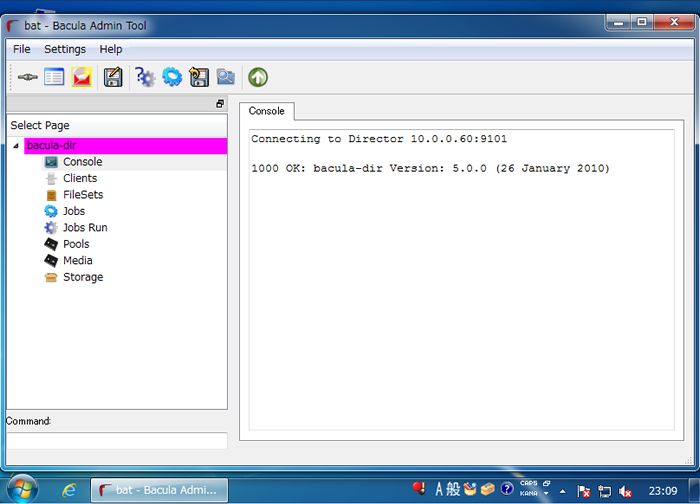
|